improved
Portfolio
Settings
New Bulk Editing for Check in/ Check out Rules
We’ve made it much easier to create & update any listing’s
Check in/Check Out
rules.Now, from your Portfolio Settings page, you can select multiple listings at the same time and:
Add 1+ New Rule
- Create 1+ new rule and update each listing’s existing strategy;
- Click “Add New” to add this new rule(s) to each listing’s unique Check-In/Check-Out rules.
Replace All Rules
- Create 1+ new rule and replace each listing’s existing strategy.
- Click “Replace All” to override all existing Check-in/Check-out settings, and unify your selected listings' Check-In/Check-Out rules.
Now, you can more quickly update specific Check-in/Check-Out rules for:
- Global Rules across the board
- Monthly rules (e.g. to better optimize your high/low seasons)
- Time-based rules (e.g. for stay dates within & beyond a specific number of days)
- Date-specific rules (e.g. for local events)
We hope this update makes it easier to maintain your optimal portfolio on Wheelhouse!
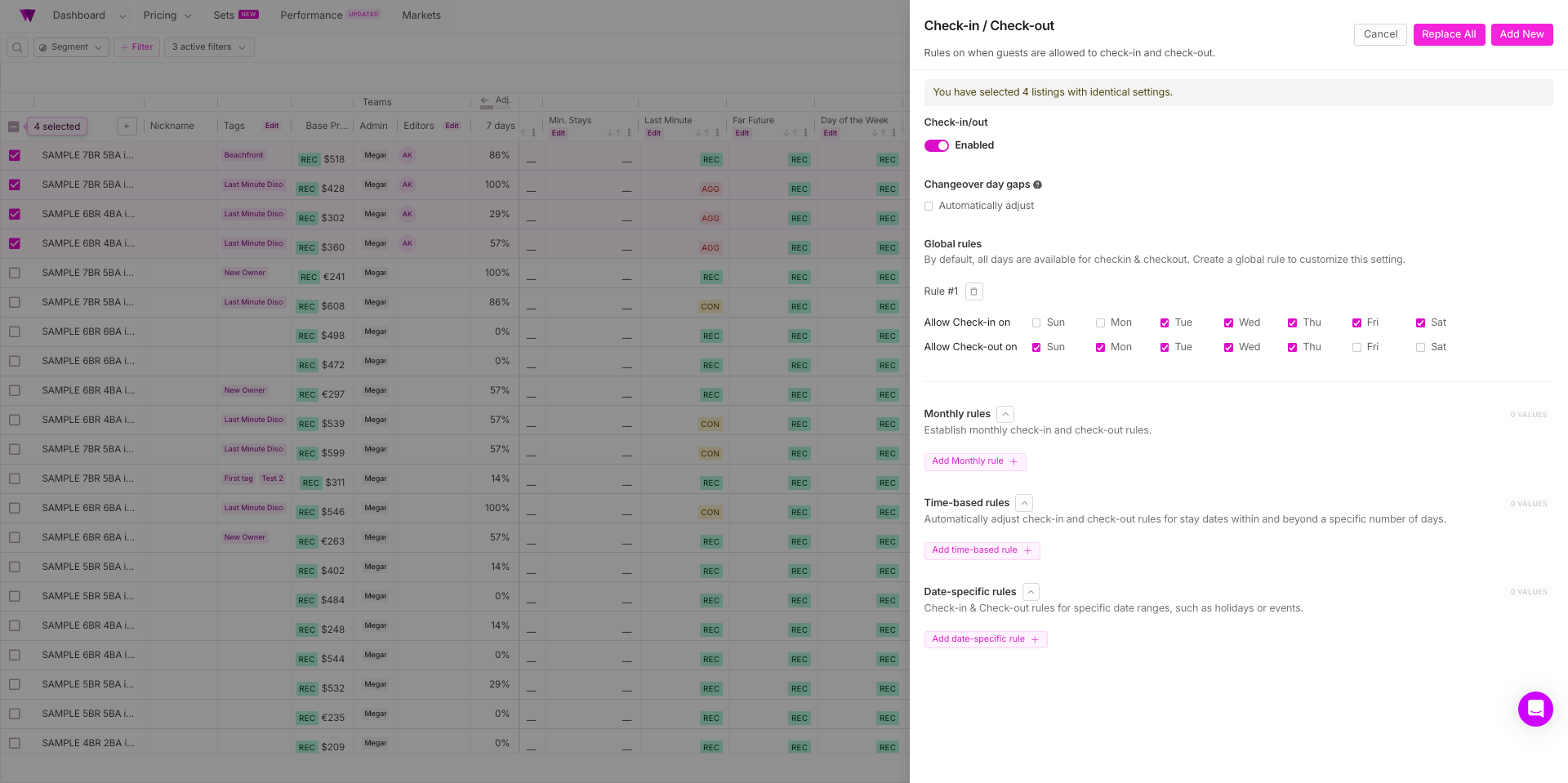
For more information on the process of bulk editing Check in/Check out rules, find details here.